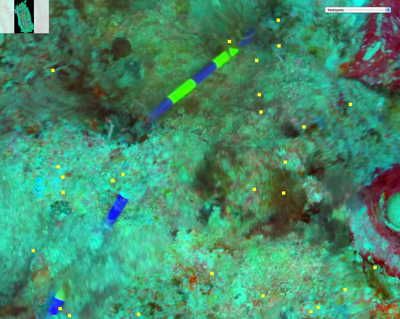


Contrast enhanced:
Original, unenhanced images:
This dataset was acquired with an array of 4 gopro cameras. (see field notes.) The data were taken on 2 days, in relatively low visibility / low light conditions (90' deep or so). Even using video mode on the gopros, there were many blurry frames (for example: this one or this one or many others) . The mosaic algorithm was able to match enough frames to reconstruct the geometry of the scene accurately, but the blur transferred in the blending process to the final mosaic (Original processing version, above). We developed a simple filtering routine to rank the images by sharpness, then removed approximately the most blurry 1/3 of the images and re-rendered the mosaic ("Attempt to remove blurry images"). The result is clearly sharper, though not completely blur-free. Note that the geometery of all of the mosaics above is identical, the difference is in which subset of the images were used for rendering.
Another issue that is apparent in these mosaics is ghosting (multiple renderings of the same object). To some degree, ghosting artifacts are inevitable in 2-D mosaics, since 2-D projections of a 3-D scene can't compensate for image parallax without a full 3-D model). However, most of the ghosting artifacts in this mosaic are due to object motion. For example, the yellow and purple scale bar produced an obvious ghost image, but this was because the scale bar moved betwen frames. (Fig. 1) In other words, this is not a ghosting artifact, it is actually an image of the same stick in two positions (in effect two different sticks). If you pull up the component images, you can see this is the case for many of the markers, meter tapes etc.. in the scene. It could be that the current moved these objects during acquisition or it could be that they were not placed in exactly the same spot on the two days; the effect would be the same in either case.
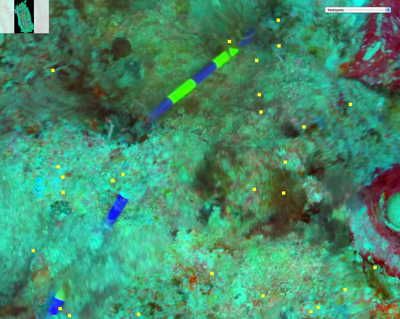


Figure 1. (Left) Apparent ghost image of the yellow and purple PVC stick on the blended mosaic. (Center) Scale bar in image #2008. (Right) Scale bar in image #5948. Note that the scale bar moved between the times that the individual component images were taken. Thus, the ghosting is caused by object motion, not by an error in image registration.